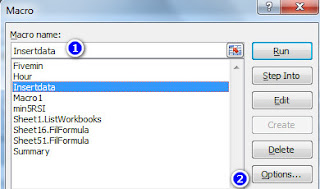Results of the trade today:
| Sl. No. | Stock Name | Bias | Entry | Stop loss | Target achieved | Risk | Reward | Risk:Reward | Comment |
|---|---|---|---|---|---|---|---|---|---|
| 1 | Zeel | Up | 207.45 | 204.25 | 212.7 | 3.2 | 5.25 | 1:1.6 | Exited when resistance formation happend at 10:35-40, in the subsequent move. |
| 2 | DRReddy | Up | No entry | ||||||
| 3 | INDUSINDBANK | Up | No entry | Could have managed a short entry at the rejection at the opening. Couldn't manage entry. | |||||
| 4 | WIPRO | Up | 315.3 | 313.05 | 313.05 | 2.25 | -2.25 | 1:-1 | Should have existed near 316.9-317.6. |
| 5 | HDFCBANK | Up | No entry | Could have entered near 1055, but couldn't manage. | |||||
| 6 | HCLTECH | Up | No entry | Couldn't find any entry. |